Building stability is typically one of the first steps in the journey to operational excellence. Impruver provides several tools to help develop operational stability and continuously improve performance over time. This article will share a proven method for developing operational stability using Impruver.
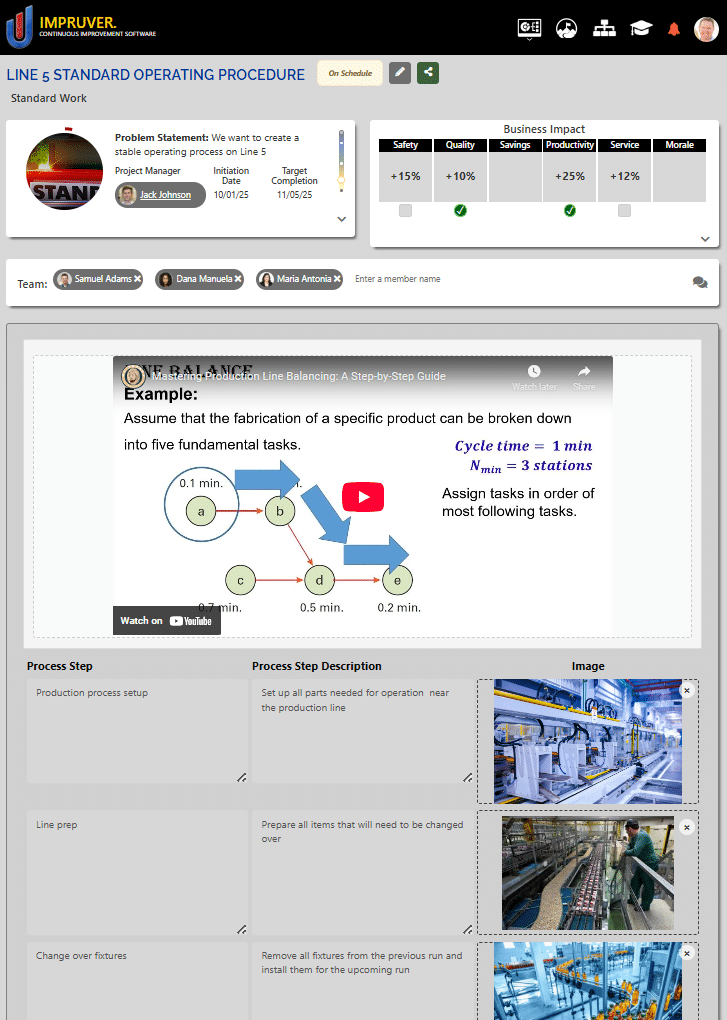
As Taiichi Ohno stated, “without standards, there can be no improvement”. The recipe for operational stability shared in this article starts with Standard Work, but also includes a feature we call the Countermeasure, and finishes up with 5 Whys. This article also shares some tools to continuously improve performance over time.
The following video provides an overview of the process for building Operational Stability using Impruver:
This article covers the following topics:
- Standard Work
- Countermeasure
- Root Cause Analysis (5 Whys)
- Methods for Continuous Improvement
1) Standard Work
There is a school of thought that suggests that Standard Work should be developed for critical, if not all, processes as one of the first steps in the Continuous Improvement journey. Impruver includes a feature that allows you to create Standard Work. Here’s the process for creating Standard Work in Impruver.
- After you’ve logged into Impruver, activate the Standard Work tool on your account. To do this, navigate to https://secure.impruver.com/marketplace, locate the Standard Work tool and click the + icon located on the right side of the item
- From the dropdown menu in the header beneath the Dashboard icon, select Standard Work
- Complete the information in the dialogue box including Title, Problem Statement, Status, Due Date, and owner. Add business impacts if applicable and click save.
- Add team members as appropriate
- Add a video link as appropriate
- Add the process step title, description, and an image for the first step
- Click the + on the far right side of the row and add the content for the next step in the process. Repeat this step until all the necessary steps of your process are included
- Include a “Last Updated” date to maintain version control
- Click Submit on the Standard Work procedure and it is saved
From there, you can add Action Items as needed for any additional follow-up work, including but not limited to actions needed to improve the standard over time.
Here is where you’ll find the link to create a Standard Work document:
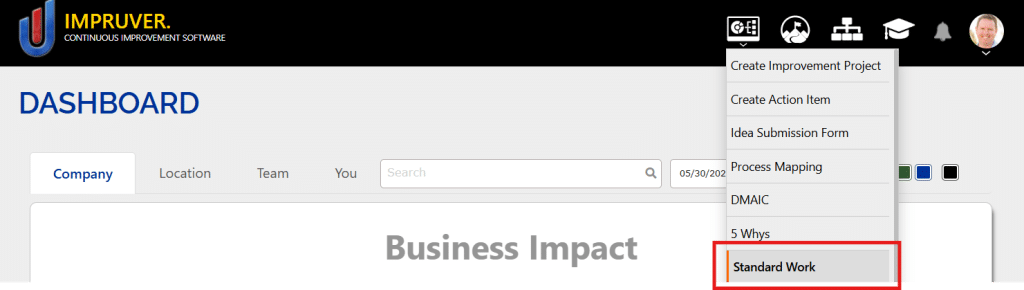
Here’s the dialogue box for creating a Standard Work document:
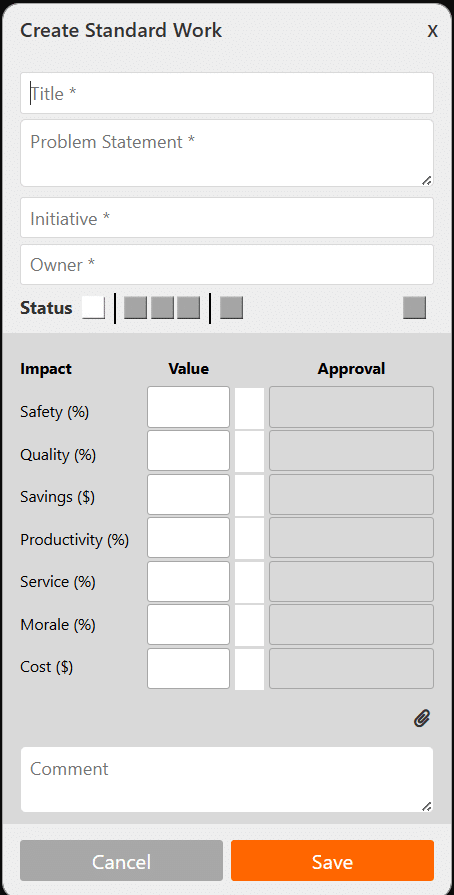
Here’s a screenshot of the page where you add the content for your Standard Work document:
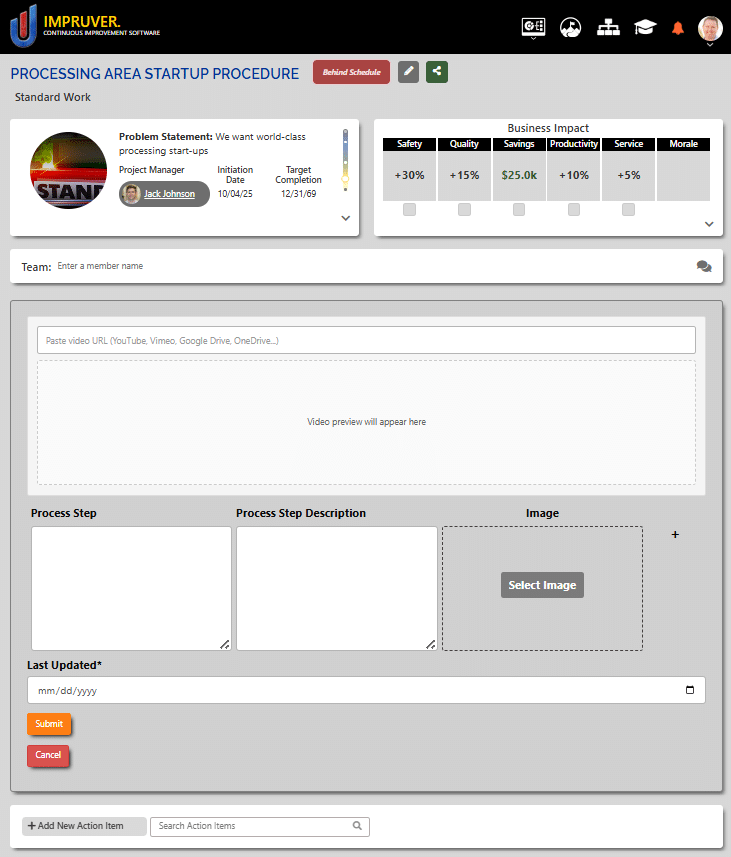
Standard Work is a cornerstone of Continuous Improvement. lt is the ultimate tool for developing stability in operations. If everyone does the same job in a different way every time they do it, you have no process to improve. Standard work is the tool to fix this problem.
With the Impruver tool, a QR code is included on every Standard Work document. This allows you to print and post the QR code near the point of use so that anyone with a device connected to the internet can access the document on demand.
2) Countermeasure
The next ingredient in the recipe to build operational stability is the Countermeasure feature built into Impruver. Countermeasure is a powerful tool that integrates with practically every business intelligence tool such as Power BI, Tableau, Domo, and hundreds of others to help deliver meaningful and impactful actions to performance failures.
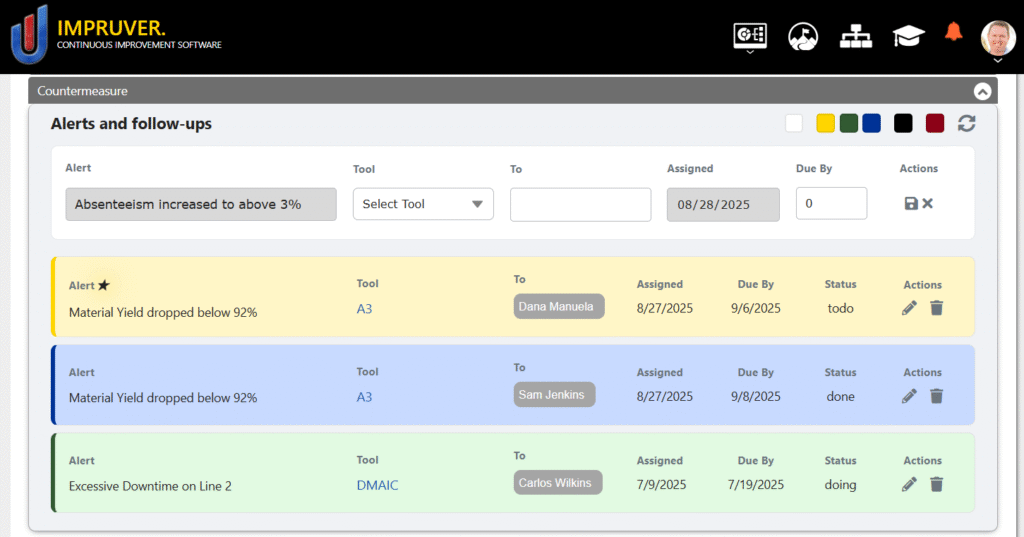
The way countermeasure works is that it pulls in Alerts from your business intelligence system. From there you can program the appropriate tool, owner, and due date to respond to performance failures. For example, if downtime exceeds 20% in one day, you can create an automatic response that Carlos Wilkins complete a 5 Whys within 5 days on this issue. Every time this performance failure occurs, the countermeasure is automatically assigned and followed-up on by Impruver.
Additionally, the owner will receive the following:
- An Impruver University course that corresponds to the assigned tool
- The tool will be automatically created and assigned to the owner
- AI coaching to properly use the tool
- The owner will earn rewards for submitting the tool and completing follow-up actions
Here’s a video that explains how this feature works in more detail:
Countermeasure is a simple, yet powerful tool to sustain process performance after Standard Work has been developed and implemented. This helps to respond effectively and continuously improve standards when performance falls below acceptable levels.
Check out this article for a more detailed explanation of How to Sustain Continuous Improvement Using the Impruver Countermeasure.
3) Root Cause Analysis (5 Whys)
At the early stages of a Lean, Continuous Improvement, or Operational Excellence journey, there is significant knowledge and skills gap when it comes to using CI tools. 5 Whys is a very simple process for developing a foundation of scientific thinking. It can be usefully in probably 95% of cases.
For this reason we have included the 5 Whys in the recipe for building operational stability. However, it can be replaced by any number of tools based on business needs. For the purposes of this post, let’s walk through how to use the 5 Whys tool in Impruver.
- If you are creating a 5 Whys from scratch, follow the instructions as described above for creating a Standard Work document, except click the 5 Whys option. However, if the Countermeasure feature has automatically created the 5 Whys instance, this step is completed for you
- Complete the 5 Whys template as appropriate for your specific problem
- Click submit
- Add Action Items to follow-up and implement solutions that address root causes
Here’s a screenshot of the 5 Whys template in Impruver:
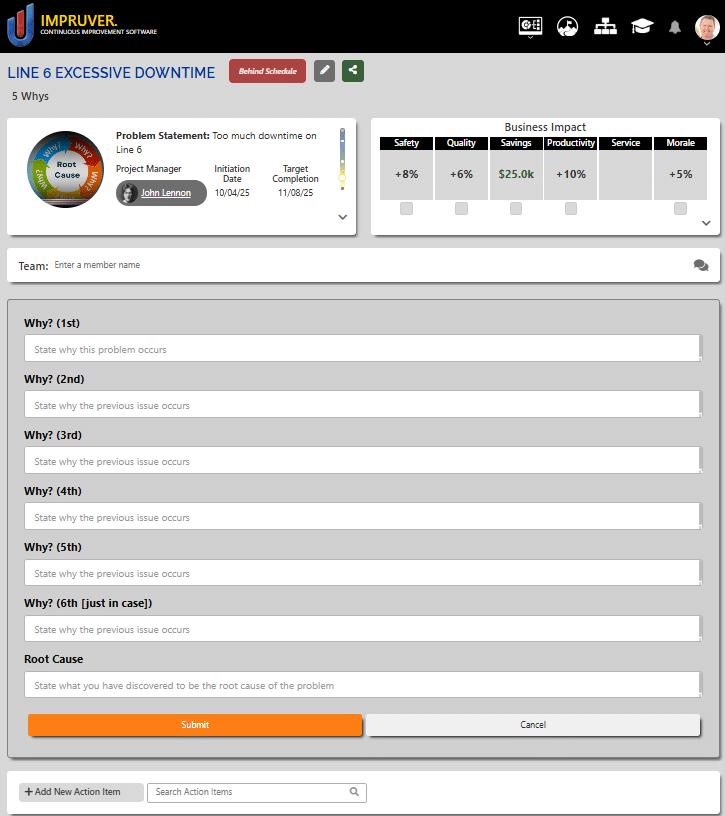
As with all Continuous Improvement tools in Impruver, all submissions are maintained in a centralized Dashboard for your organization to immediately access for authorized users. This then serves as a knowledge base that is maintained indefinitely so that people who face a similar issue in the future have the information they need to quickly solve problems and continuously improve performance.
4) Methods for Continuous Improvement
There are several other powerful systems in Impruver to help drive ongoing improvement to business processes. These include gamification, PDCA coaching, and strategy deployment and execution.
Here are a few videos to walk through these features in more detail:
Impruver is the ultimate tool for Continuous Improvement leaders to build operational stability within their company. The software gives you a set of capabilities that help you to set operating standards, apply the appropriate countermeasures, identify root causes to issues, and drive ongoing improvement.
Check out this article on How to Influence Organization Change to learn how to amplify the impact of your Continuous Improvement efforts throughout the company.